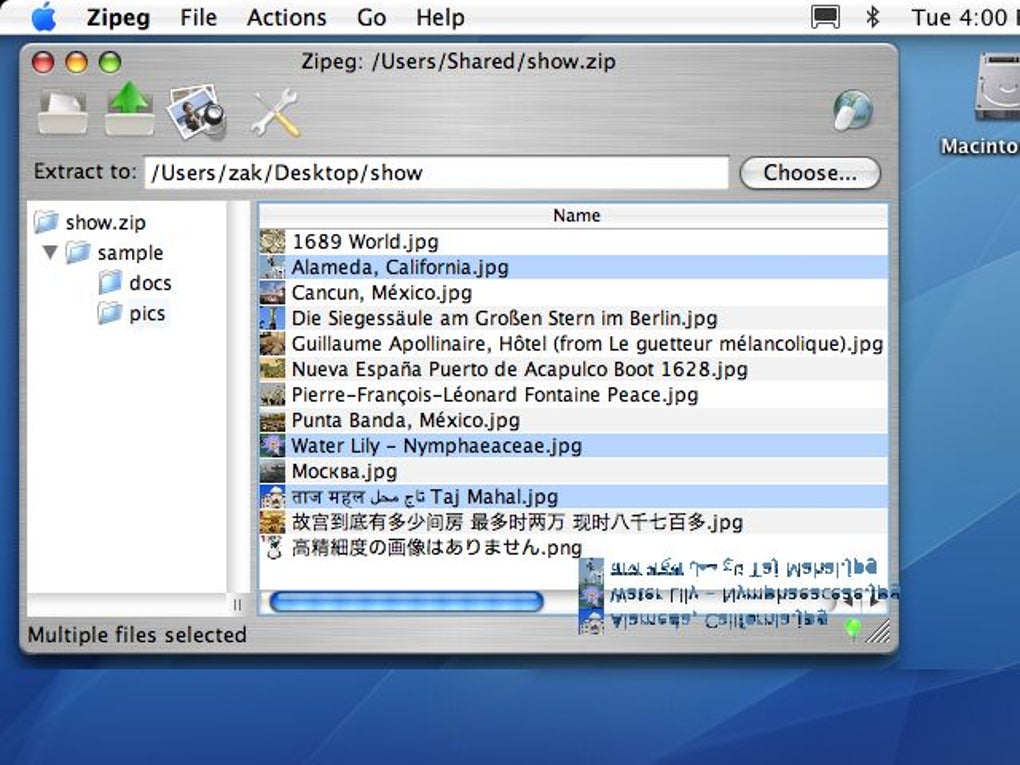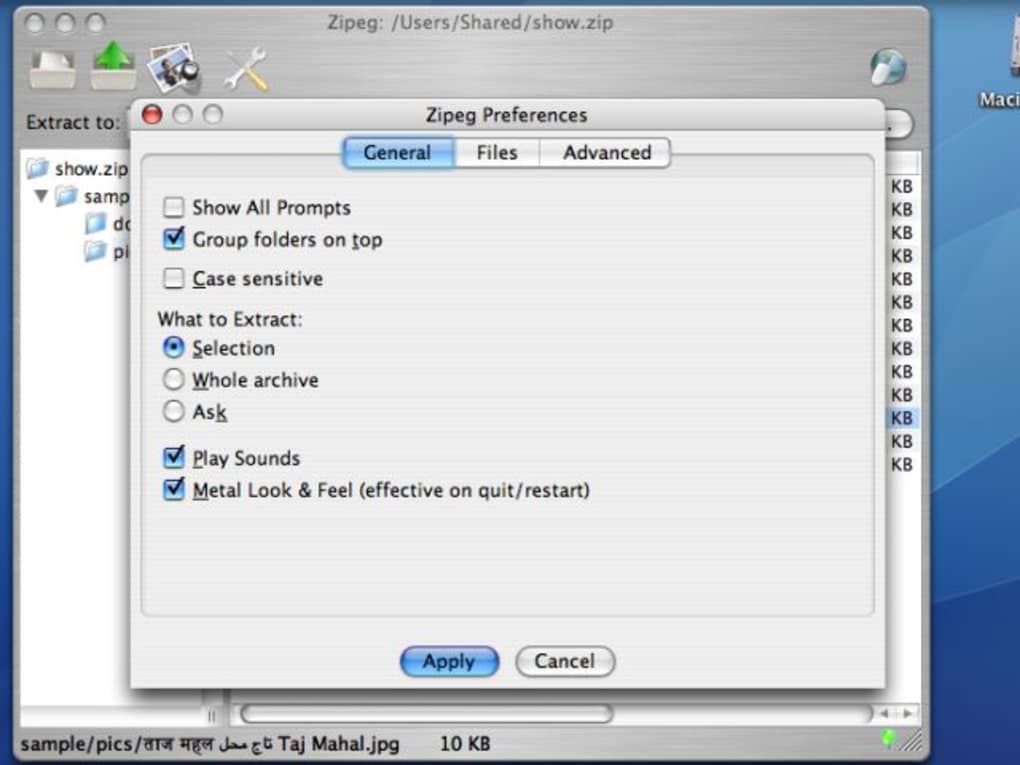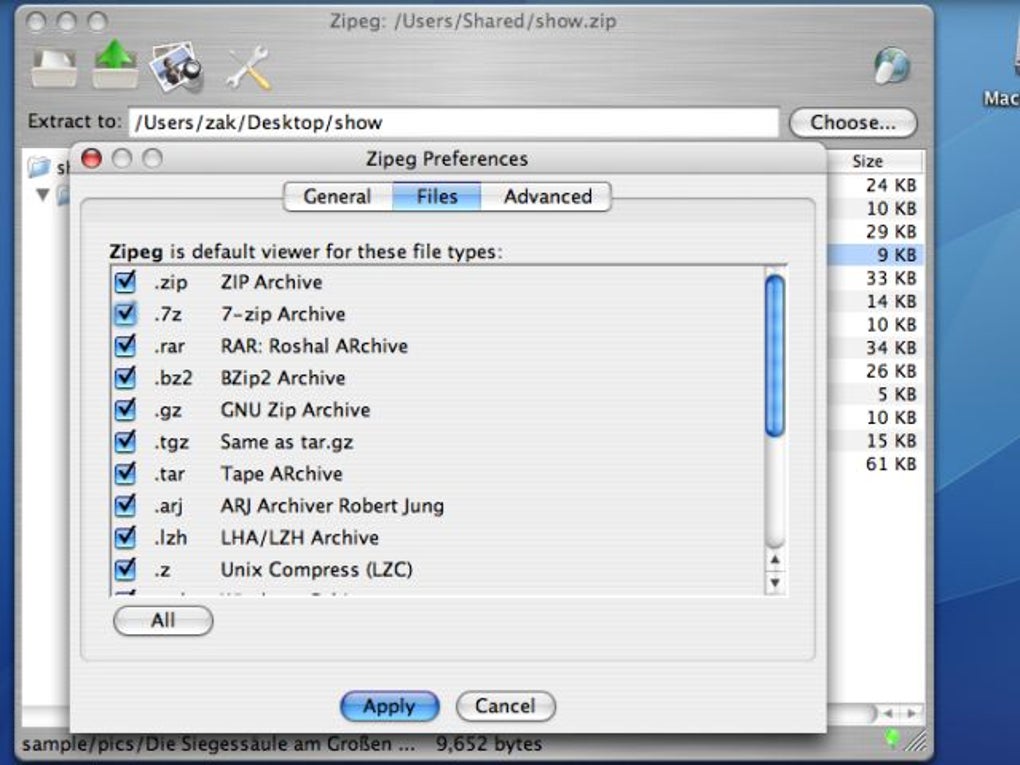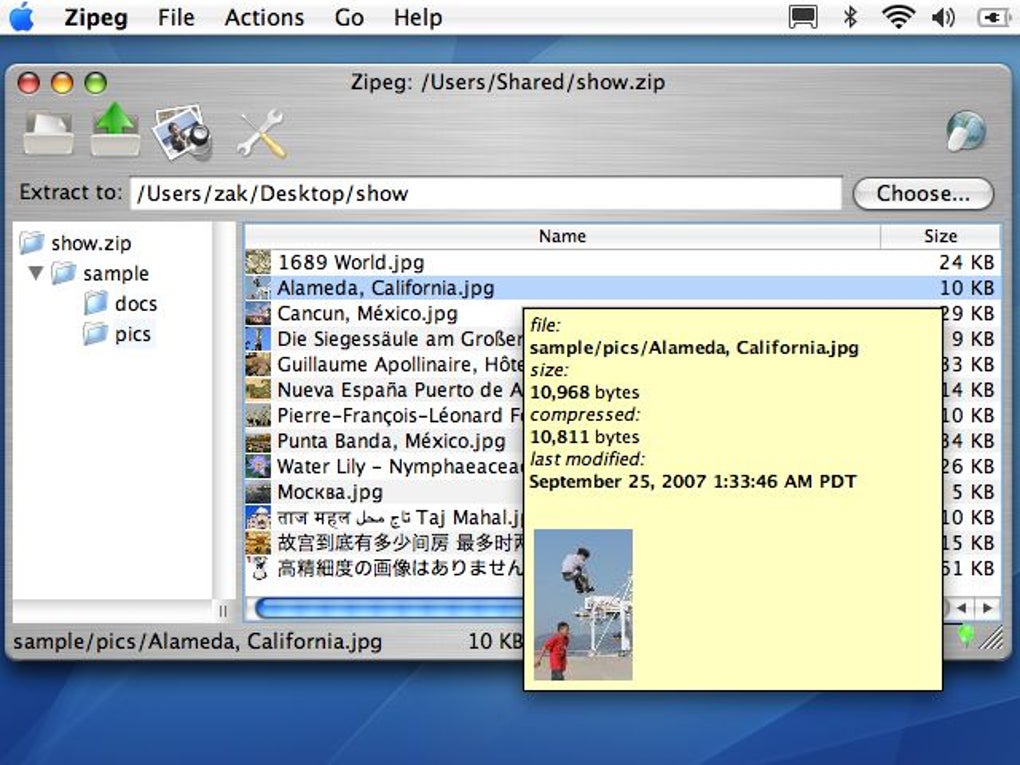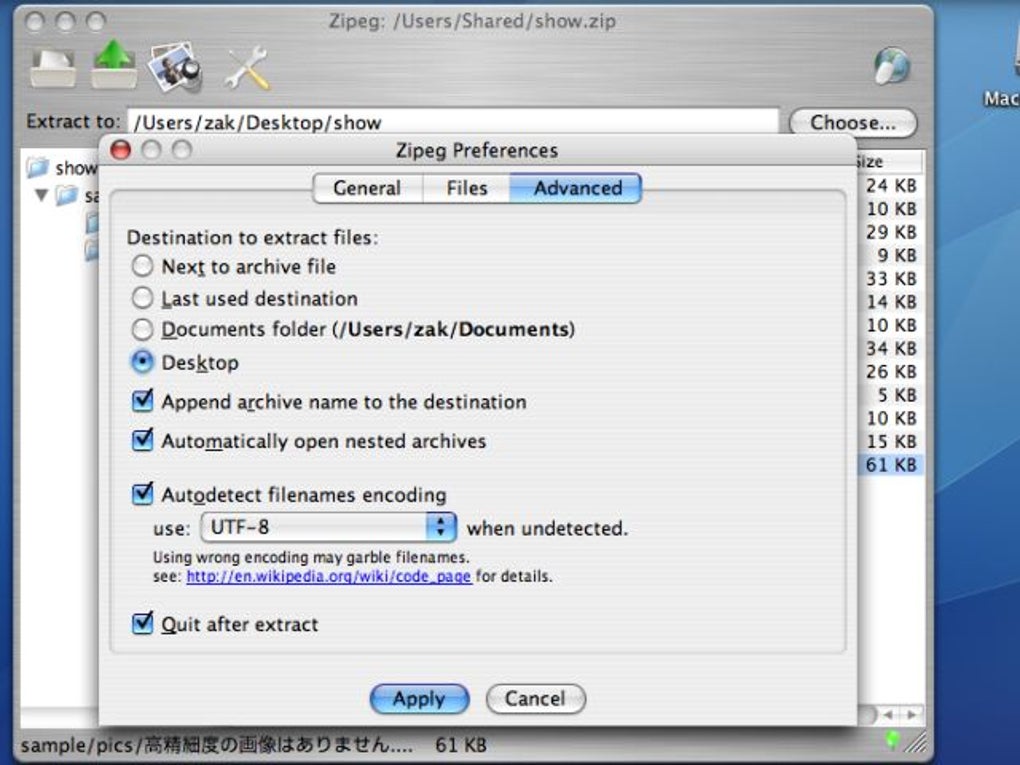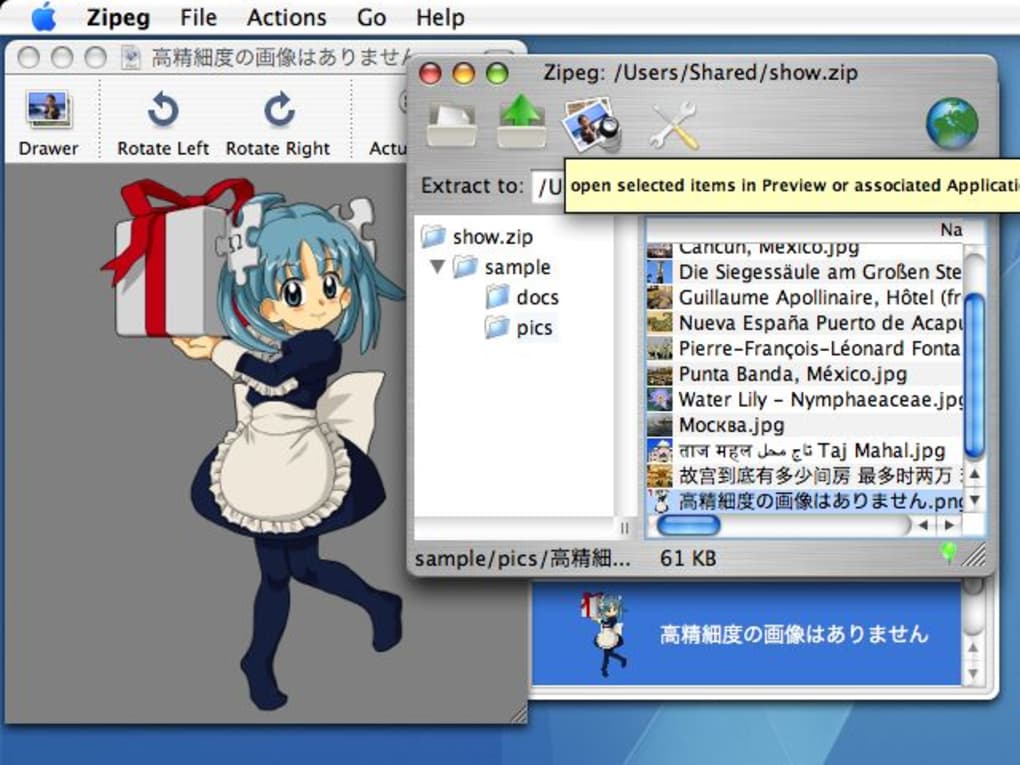Browse and extract zip files
If you have to decompress files regularly, especially image files, you may find Zipeg interesting. It's definitely one of the nicest image decompressors I've used in a while and best of all, there's no registration or payment required.
The key feature of this program is a cool preview function which allows you to see what you are going to decompress before you do it. This is great if you can't remember what's in a file or are suspicious about its contents. It supports a huge variety of archive formats including: ZIP, RAR, WINRAR, ARJ, LHA/LZH, 7z, TAR, GZ, TGZ, BZIP2, CPIO, RPM, ISO, CHM, Z, CBR, CBZ, WAR and EAR.
You can extract/unzip items simply by dragging them and the interface is remarkably easy to use and good looking. It can process archives in the background whilst you work, sorts content of folders by name, size or date and automatically checks for the latest updates.
This is one of the best image compression utilities available for Mac, although the thumbnails can take some time to appear when you select a file.
Mac ppc compatibility,opening nested "matryoshka" style archivesjava 1.5 compatibility issuesuse volume local Trash Bin on file overwritebetter check for write permissions on destinationsoptimized fix resource forks on macchecked keyboard Caps Lock state in Password dialogadded new preferences
Changes
Mac ppc compatibility,opening nested "matryoshka" style archivesjava 1.5 compatibility issuesuse volume local Trash Bin on file overwritebetter check for write permissions on destinationsoptimized fix resource forks on macchecked keyboard Caps Lock state in Password dialogadded new preferences