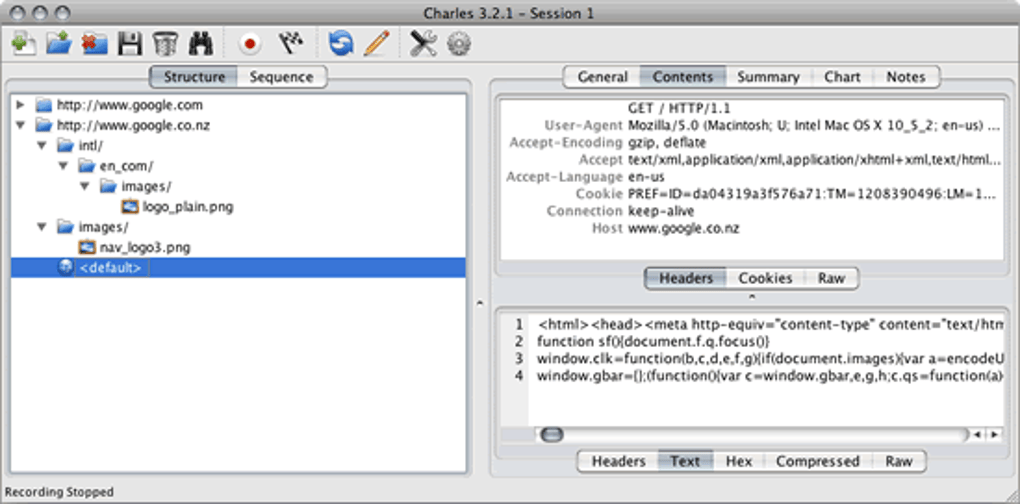Java based proxy tool for Macs
Charles Web Debugging Tool for Mac is a powerful HTTP proxy/HTTP monitor/Reverse Proxy tool that enables a developer to view all of the HTTP traffic between a computer and the Internet.
Charles for Mac allows developers to view requests, responses and HTTP headers which contain crucial cookie and caching information. It's very useful for enabling debugging the content of HTTPS sessions. It works by simulating modem speeds by effectively throttling bandwidth and introducing latency so that developers can experience an entire website as a modem user would.
For this reason, Charles for Mac is especially useful for Macromedia Flash developers as it makes it possible to view the contents of LoadVariables, LoadMovie, XML loads etc. Finally, Charles is useful for XML development in web browsers, such as AJAX (Asynchronous Javascript and XML) and XMLHTTP.
Charles Web Debugging Tool for Mac is a useful tool for any developer that needs to view HTTP proxies on their Mac.
Java 1.7 now supported. Corrects slow startup and hung responses bugs. Java 1.7 bad certificate error workaround for sites that use now disabled algorithms (ie. MD2withRSA) Windows: Fix launching Charles by opening a file SSL empty requests regression from 3.6.4 fixed SSL now records the correct remote address details SSL errors now more consistently displayed in the browser Authentication header viewer can now recover from slightly oddly formatted headers Closed connections regression from 3.6.4 fixedOther changes: Double-clicking a request no longer switches Structure and Sequence view. I did this too many times accidentally. The contextual menu now has an option to switch.
Changes
Java 1.7 now supported. Corrects slow startup and hung responses bugs. Java 1.7 bad certificate error workaround for sites that use now disabled algorithms (ie. MD2withRSA) Windows: Fix launching Charles by opening a file SSL empty requests regression from 3.6.4 fixed SSL now records the correct remote address details SSL errors now more consistently displayed in the browser Authentication header viewer can now recover from slightly oddly formatted headers Closed connections regression from 3.6.4 fixedOther changes: Double-clicking a request no longer switches Structure and Sequence view. I did this too many times accidentally. The contextual menu now has an option to switch.